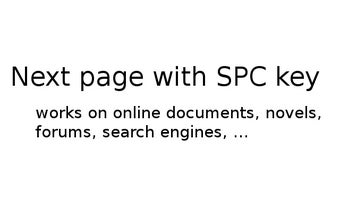nextpage - Navigate Through Web Pages Easily
To navigate through pages when reading online documents or novels, you need to press SPC key. But there are times that when you press SPC key, you end up going to the bottom of the page, and it doesn't go to the next page automatically. You need to press n key, and you will go to the next page. But SPC key should be used as a generic key to navigate through pages, so if it doesn't work as a generic key, there is something wrong.
The function of this nextpage is to rebind the key to make it scroll page. It makes it go to the next page when you are at the bottom of the page. There are other features such as the ability to disable/overwrite built-in bindings.
To those who use this add-on: You can download this add-on to use in your application. There are several options for users to choose from, and the user can use the default binding or redefine his own. The default key bindings are as follows:
SPC scroll up/next page
n next page
p history back
Here is the real code for this default binding:
(bind "SPC" 'nextpage-maybe)
(bind "n" 'nextpage)
(bind "p" 'history-back)
If you found that the built-in binding is the same as the default binding, the built-in help document has been added.
This add-on is only 20K zipped.